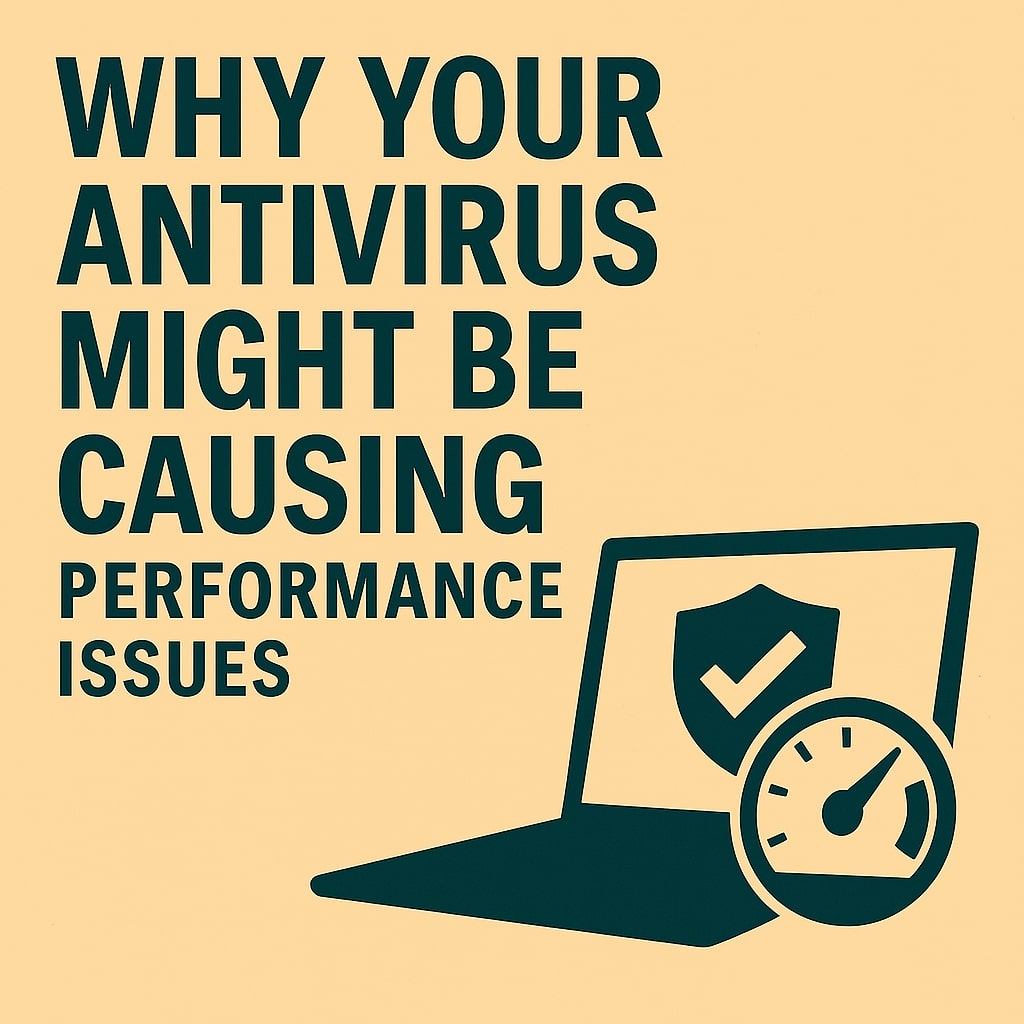Posted On 23 Oct 2025
Antivirus software is essential for protecting your computer from malware, phishing, and other cyber threats. But in some cases, it can also be the reason your system feels sluggish. Understanding how antivirus programs affect performance can help you strike the right balance between security and speed.
One common issue is real-time scanning. Most antivirus tools continuously monitor files, downloads, and system activity. While this provides strong protection, it can also consume CPU and memory resources—especially on older or lower-powered machines. You might notice delays when opening files, launching programs, or browsing the web.
Scheduled scans are another culprit. If your antivirus is set to run full system scans during peak usage hours, it can slow down everything from video playback to multitasking. Adjusting scan schedules to off-hours can help minimize disruption.
Some antivirus suites come bundled with extra features like firewalls, VPNs, password managers, and system optimizers. While useful, these add-ons can increase background activity and resource usage. If you don’t need them, consider disabling or uninstalling unnecessary components.
Compatibility issues can also arise. Running multiple security programs simultaneously—such as two antivirus tools or an antivirus plus a third-party firewall—can lead to conflicts and performance degradation. Stick to one well-rounded solution to avoid overlap.
To reduce impact, choose lightweight antivirus software known for efficiency, such as Bitdefender, ESET, or Microsoft Defender. Keep your software updated, and review settings to optimize performance without sacrificing protection.
In short, antivirus software is vital—but it shouldn’t slow you down. By understanding its behavior and adjusting settings, you can maintain a secure system that runs smoothly. Regular maintenance, smart configuration, and choosing the right tool make all the difference.