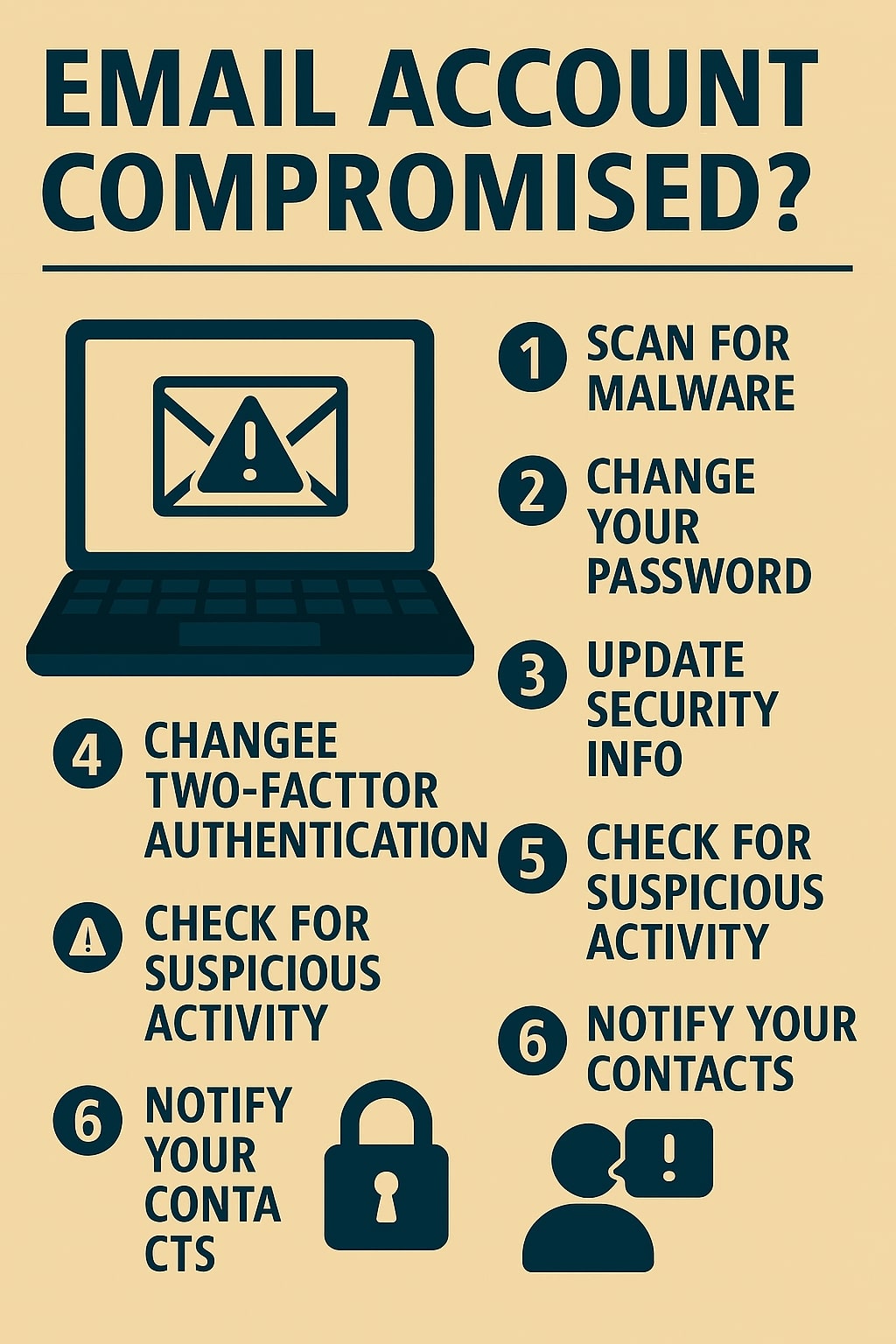Posted On 15 Jul 2025
Discovering that your email account has been hacked can be alarming—but swift action can help limit the damage and restore your digital security. Here’s a step-by-step guide to get you back in control:
- Run a Security Scan Before changing anything, use a trusted antivirus program to scan your device for malware or keyloggers. These threats may have given attackers access in the first place.
- Change Your Password Immediately If you can still log in, reset your password using a strong, unique combination of letters, numbers, and symbols. Avoid using easily guessable information like birthdates or pet names.
- Update Recovery Options and Security Questions Ensure your backup email and phone number are correct. Change any security questions, especially if they involve public information.
- Enable Two-Factor Authentication (2FA) 2FA adds a second verification step during login, like a code sent to your phone. This makes it much harder for unauthorized users to get back in.
- Check for Account Changes Look for suspicious emails in your Sent folder, changes in inbox rules or forwarding addresses, and unfamiliar devices in your login history. Revoke access to any you don’t recognize.
- Inform Your Contacts Let friends, family, or coworkers know your account was compromised to prevent them from falling for potential phishing messages sent from your address.
- Notify Your Email Provider Many services have dedicated support for security incidents. Reporting the breach may help you regain access and uncover how the compromise occurred.
Staying Safe Going Forward Consider using a password manager, avoid clicking unknown links, and keep software updated. Email hacks are unsettling, but they don’t have to define your digital future—just reset, reinforce, and move on smarter.