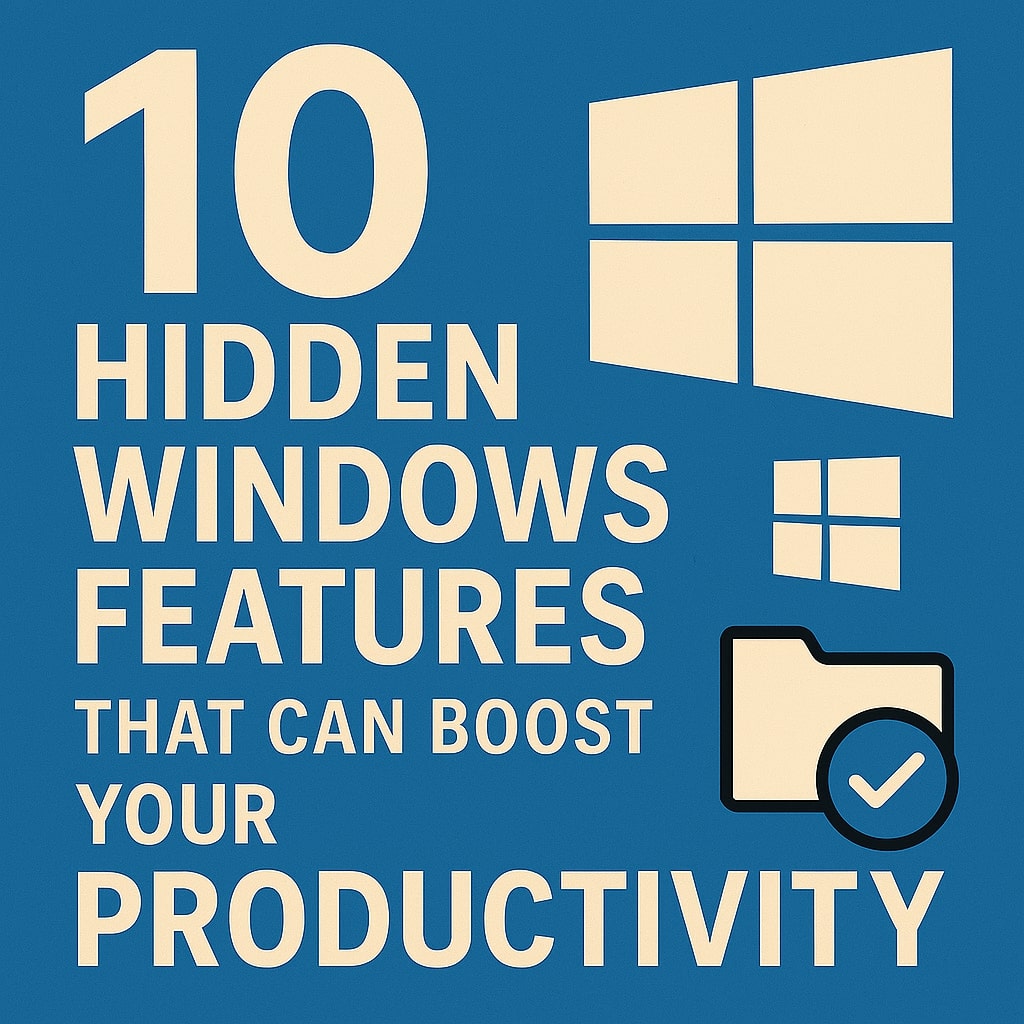Posted On 06 Nov 2025
Windows is packed with powerful tools—many of which go unnoticed by the average user. If you want to get more done in less time, here are 10 hidden Windows features that can supercharge your productivity:
- Windows Snap Assist
Easily snap windows to the sides or corners of your screen by dragging them or using Win + Arrow keys. Great for multitasking. - Virtual Desktops
Create multiple desktops for different tasks with Win + Ctrl + D. Switch between them with Win + Ctrl + Left/Right. - Clipboard History
Access previously copied text with Win + V. Just enable it once in Settings under System > Clipboard. - Focus Assist
Silence notifications while working or gaming by enabling Focus Assist in Settings or the Action Center. - Quick Link Menu
Right-click the Start button or press Win + X for fast access to power tools like Device Manager, Task Manager, and more. - Nearby Sharing
Quickly send files between PCs over Bluetooth or Wi-Fi—just enable it in Settings > System > Nearby sharing. - Dynamic Lock
Automatically lock your PC when you walk away by pairing your smartphone via Bluetooth under Settings > Sign-in options. - Slide to Shut Down
Create a shortcut using SlideToShutDown.exe to slide your screen down to power off—handy for touchscreen users. - Shake to Minimize
Grab the title bar of an open window, shake it, and all other windows will minimize instantly. - God Mode
Enable God Mode by creating a new folder and renaming it to:
GodMode.{ED7BA470-8E54-465E-825C-99712043E01C}
This unlocks a master control panel for advanced settings.
Explore these features, and you’ll be amazed at how much smoother your workflow becomes!