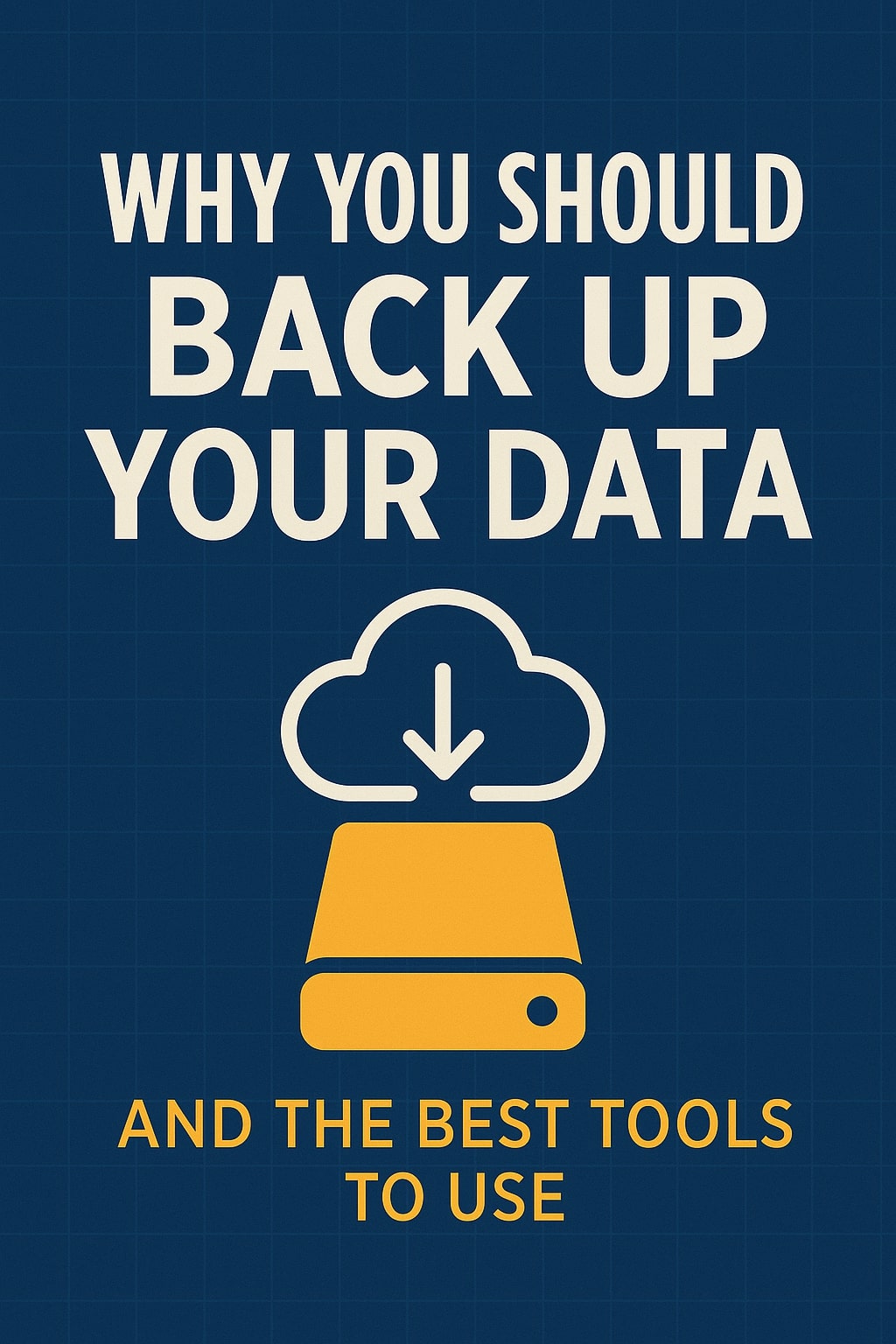Posted On 15 Nov 2025
In today’s digital world, our data is more valuable than ever. From important documents and financial records to cherished photos and creative projects, losing your data can be devastating. Yet, many users don’t back up their files until it’s too late. Whether due to hardware failure, theft, accidental deletion, or malware like ransomware, the risk is real—and preventable.
Why Backing Up Is Essential
Hard drives fail. Computers get lost or stolen. Cyberattacks are on the rise. A proper backup plan ensures that, even in the worst-case scenario, your important data is safe and recoverable. Think of it as digital insurance.
Best Backup Tools to Use
- External Hard Drives
Affordable and easy to use, external drives like those from WD, Seagate, or Samsung let you back up large amounts of data with simple drag-and-drop or automatic software. - Cloud Backup Services
Cloud solutions like Google Drive, Dropbox, and OneDrive offer file syncing and offsite storage. For more robust protection, services like Backblaze or Carbonite automatically back up your entire system in the background. - Windows File History / macOS Time Machine
Both operating systems have built-in backup features. Set them up once, and they’ll quietly back up your files on a schedule. - NAS (Network Attached Storage)
For tech-savvy users or small businesses, a NAS device like those from Synology or QNAP offers centralized, automated backups across multiple devices.
Final Tip: Follow the 3-2-1 rule—3 copies of your data, on 2 different mediums, with 1 stored offsite.
Don’t wait for disaster to strike. Back up today and protect your digital life for tomorrow.