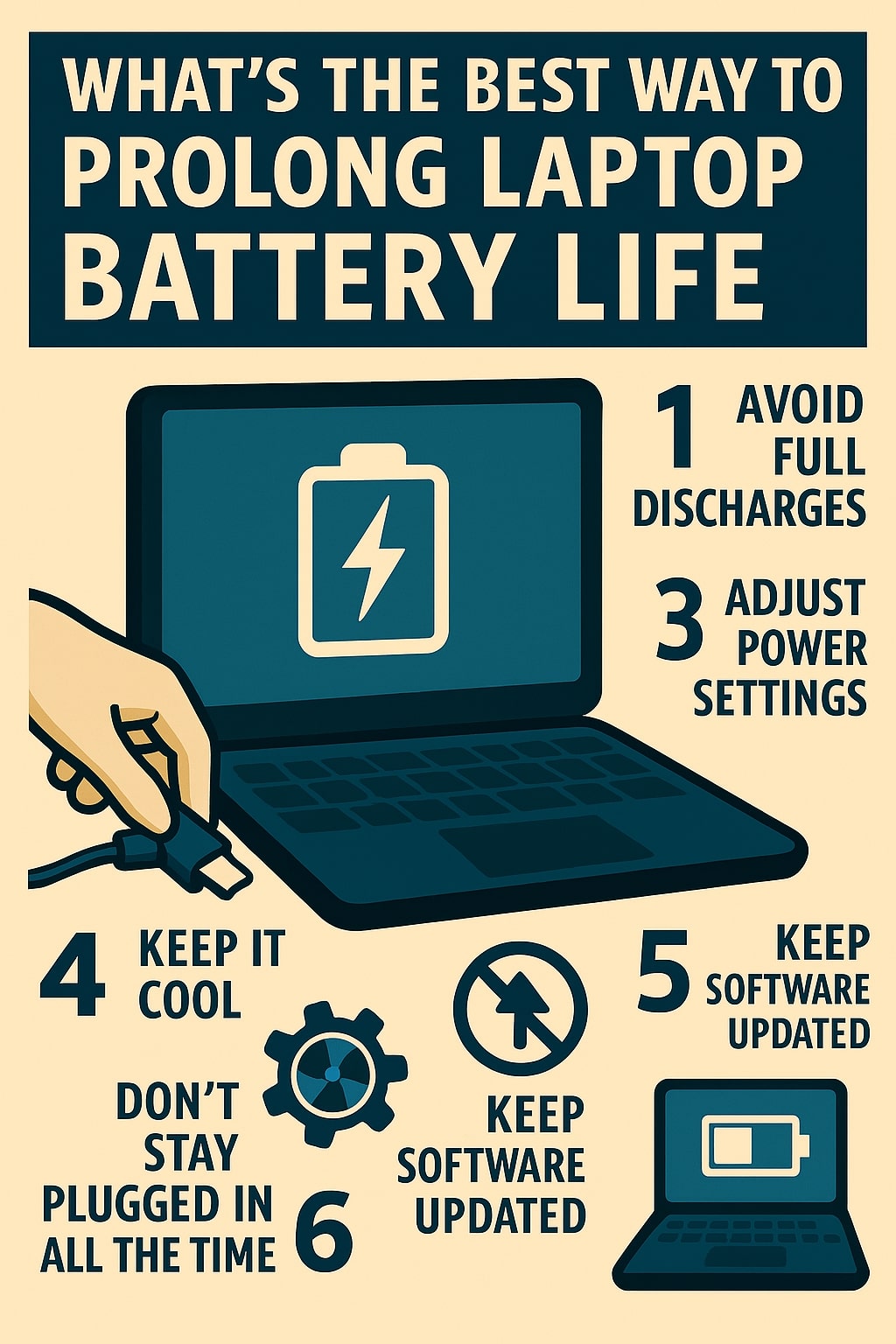Posted On 08 Jul 2025
Laptop batteries don’t last forever, but with mindful habits, you can extend their lifespan and keep your device unplugged longer. Whether you’re working remotely, traveling, or just trying to reduce wear, these tips can help your battery stay healthier over time.
- Avoid Full Discharges Lithium-ion batteries, the standard in modern laptops, don’t like being drained completely. Try to keep your battery charged between 20% and 80% whenever possible. Frequent full discharges can shorten its life.
- Keep it Cool Heat is a battery’s enemy. Avoid using your laptop on soft surfaces like beds or cushions that trap heat. If your laptop gets warm often, consider a cooling pad. Also, keep vents clear and clean of dust buildup.
- Adjust Power Settings Windows and macOS both offer power-saving modes. Lower screen brightness, turn off background apps, and disable Bluetooth or Wi-Fi when not needed. These small tweaks can make a big difference.
- Don’t Stay Plugged in All the Time Leaving your laptop on charge 24/7 might seem convenient, but over time it can strain the battery. Once charged, unplug occasionally and let it run on battery power before charging again.
- Keep Software Updated Drivers and operating systems are regularly updated for efficiency and power management. Staying current ensures your battery performs optimally with the latest improvements.
- Store Wisely If you won’t use your laptop for an extended period, store it with a partial charge (around 50%) in a cool, dry place. Never store it fully drained or fully charged.
By treating your laptop battery with care, you can get more usable life from your device and fewer interruptions during your day. It’s a small effort that pays off in long-term performance.