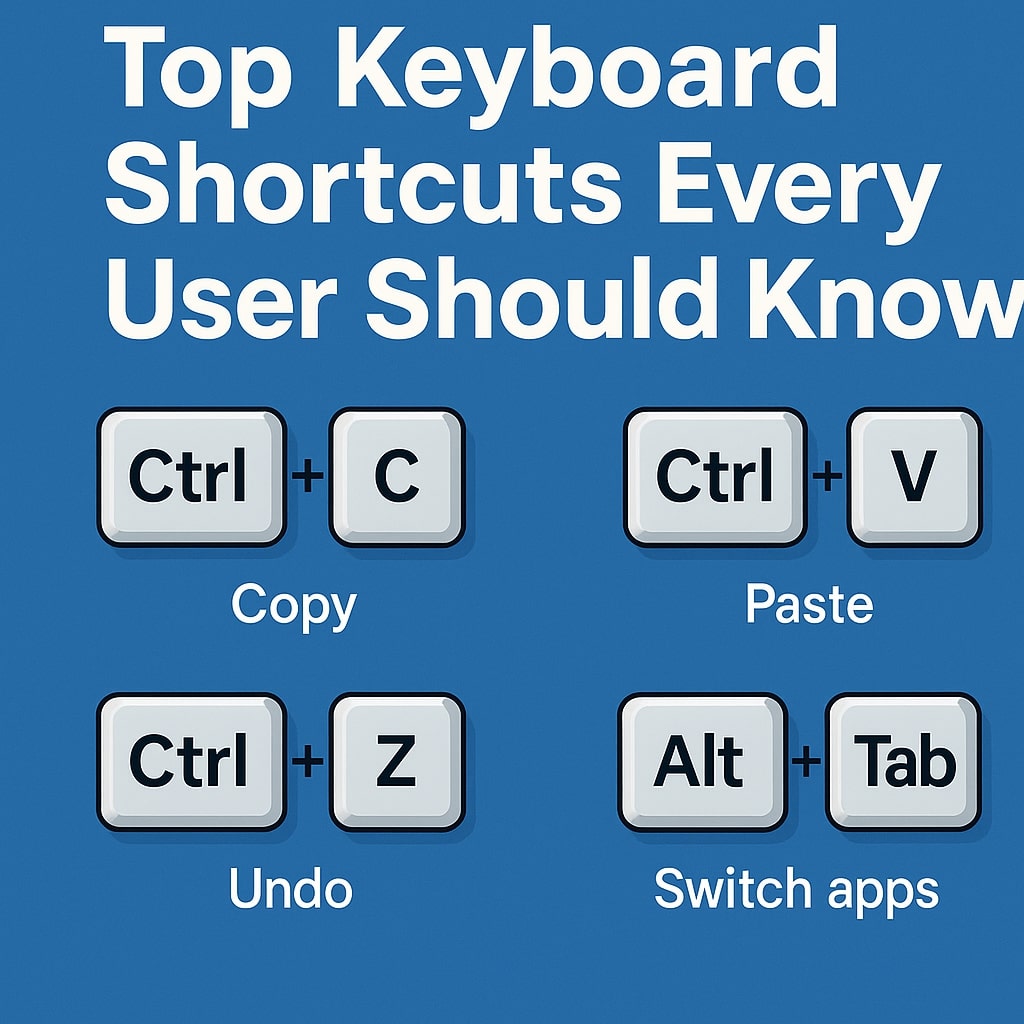Posted On 08 Nov 2025
Whether you’re working, studying, or just browsing online, keyboard shortcuts can save you time and make your computer use much more efficient. These simple key combinations help you perform tasks faster without reaching for the mouse. Here are some of the top keyboard shortcuts every user should know:
- Ctrl + C / Ctrl + V – Copy and paste. These two shortcuts are essential for moving text, images, or files quickly between locations.
- Ctrl + Z / Ctrl + Y – Undo and redo. Made a mistake? Ctrl + Z undoes your last action. Changed your mind again? Ctrl + Y redoes it.
- Ctrl + A – Select all. Highlight all the content in a document or window with a single press.
- Alt + Tab – Switch between open applications. This is perfect for multitasking and quickly jumping between programs.
- Ctrl + S – Save. Don’t risk losing your work. Use this shortcut frequently to save your progress.
- Ctrl + F – Find. Search for specific words or phrases within documents, web pages, or spreadsheets.
- Windows + D – Show or hide the desktop. Great for quickly minimizing all windows.
- Ctrl + Shift + Esc – Open Task Manager directly, helpful for closing unresponsive programs.
- Ctrl + P – Print. Opens the print dialog box in most apps.
- Windows + L – Lock your computer. This is an easy way to protect your data when stepping away.
Learning and using these shortcuts can boost productivity, reduce repetitive strain, and make you feel like a tech pro. Try incorporating a few into your daily routine—you’ll be surprised how much time you save!