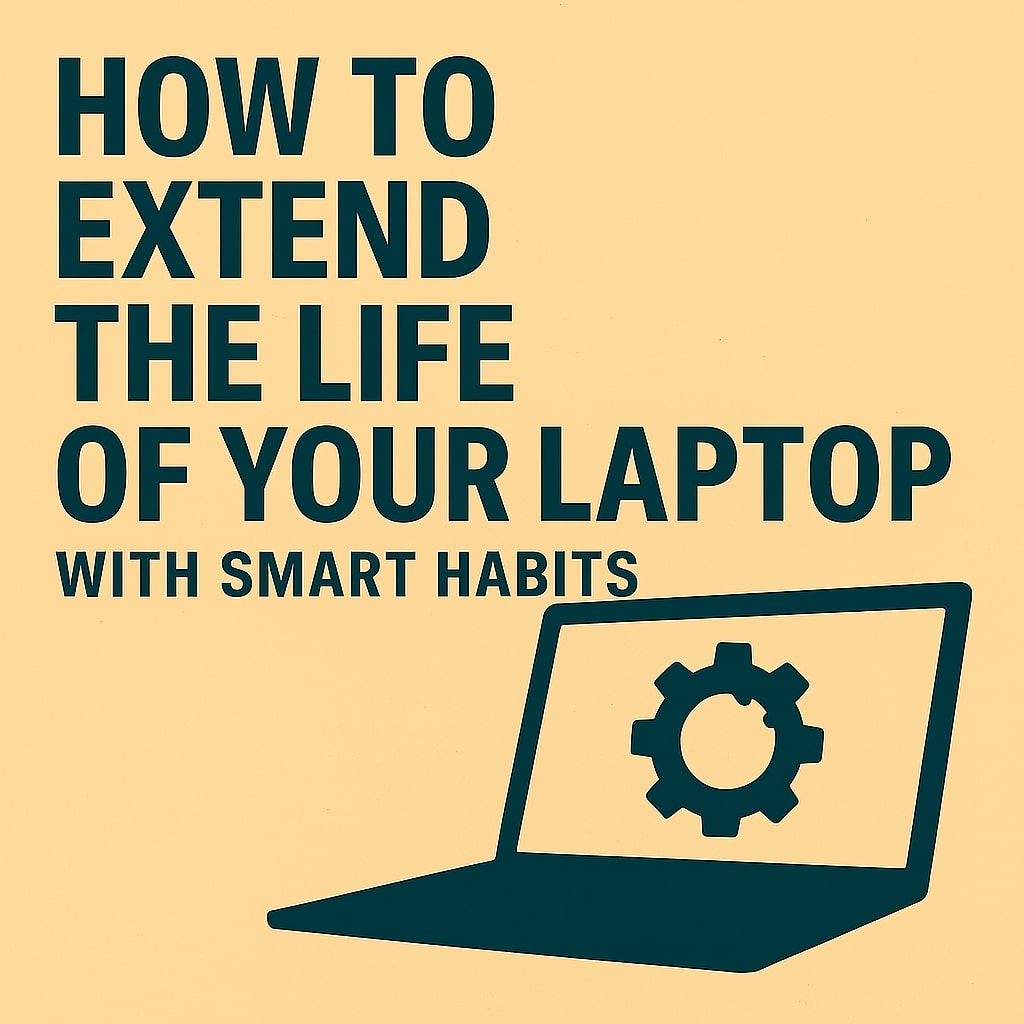Posted On 16 Oct 2025
Laptops are essential tools for work, entertainment, and communication—but they’re also investments. With proper care and smart habits, you can extend the life of your laptop and avoid costly repairs or premature replacements.
Start with physical care. Keep your laptop clean by regularly wiping the keyboard, screen, and vents. Use compressed air to remove dust from fans and ports, which helps prevent overheating. Avoid eating or drinking near your device to reduce the risk of spills and crumbs damaging internal components.
Battery management is another key habit. Don’t let your battery drain to zero regularly, and avoid keeping it plugged in 24/7. Instead, aim to keep the charge between 20% and 80%. If your laptop has built-in battery health settings, enable them to reduce long-term wear.
Temperature control matters. Use your laptop on hard, flat surfaces to allow proper airflow. Avoid using it on beds, couches, or other soft surfaces that trap heat. If you use your laptop heavily, consider a cooling pad to help regulate temperature.
Software maintenance is just as important. Keep your operating system, drivers, and antivirus software up to date. Uninstall unused programs and disable unnecessary startup items to improve performance. Run regular malware scans and back up important files to avoid data loss.
Handle your laptop gently. Don’t slam the lid shut, yank cords, or toss it into bags without protection. Use a padded case when traveling and avoid exposing it to extreme temperatures.
By adopting these smart habits, you’ll not only extend the lifespan of your laptop but also maintain its speed, reliability, and safety. A little routine care goes a long way—keeping your device running smoothly for years to come.