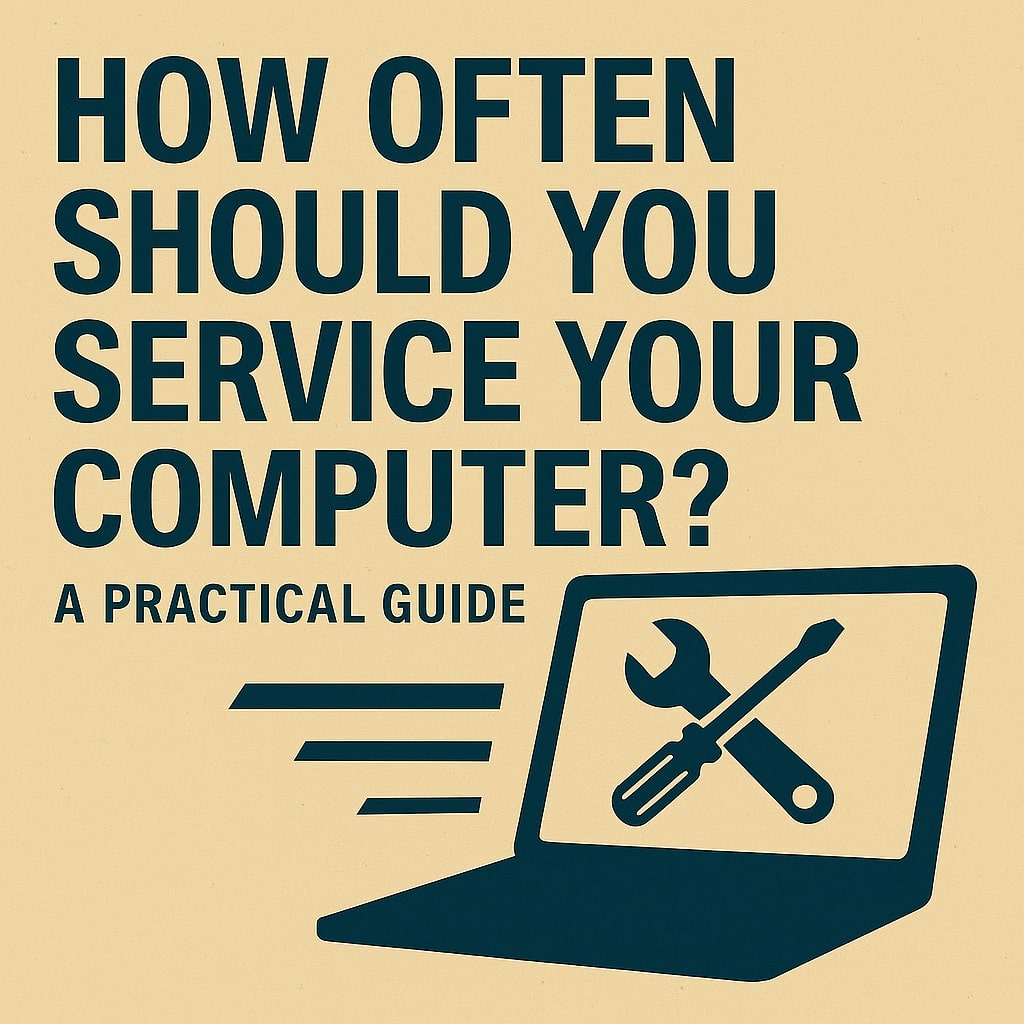Posted On 04 Oct 2025
Regular computer maintenance is essential for keeping your system running smoothly, securely, and efficiently. But how often should you actually service your computer? The answer depends on usage, environment, and performance needs—but a general rule of thumb is every 6 to 12 months.
For everyday residential users, a biannual checkup is usually sufficient. This includes cleaning dust from vents and fans, checking for software updates, scanning for malware, and removing unnecessary files or programs. These simple tasks help prevent overheating, slowdowns, and security vulnerabilities.
If you use your computer heavily—such as for gaming, remote work, or creative projects—consider quarterly maintenance. High-performance systems generate more heat and accumulate more clutter, so more frequent servicing ensures optimal speed and longevity.
Physical cleaning is also important. Dust buildup can restrict airflow and cause overheating. Use compressed air to clean vents, fans, and keyboards every few months, especially if your computer is in a carpeted or pet-friendly environment.
Software maintenance should happen more often. Run antivirus scans weekly, update your operating system and drivers monthly, and back up important files regularly. These habits protect against data loss and keep your system secure.
Signs that your computer needs immediate attention include slow performance, frequent crashes, loud fan noise, or unexpected pop-ups. Don’t wait for problems to escalate—proactive servicing is far more effective than reactive repairs.
In short, treating your computer like any other appliance—with routine care and attention—can extend its life and improve your daily experience. Whether you do it yourself or hire a technician, regular servicing is a smart investment in your digital well-being. Set a reminder, follow a checklist, and keep your system in top shape year-round.