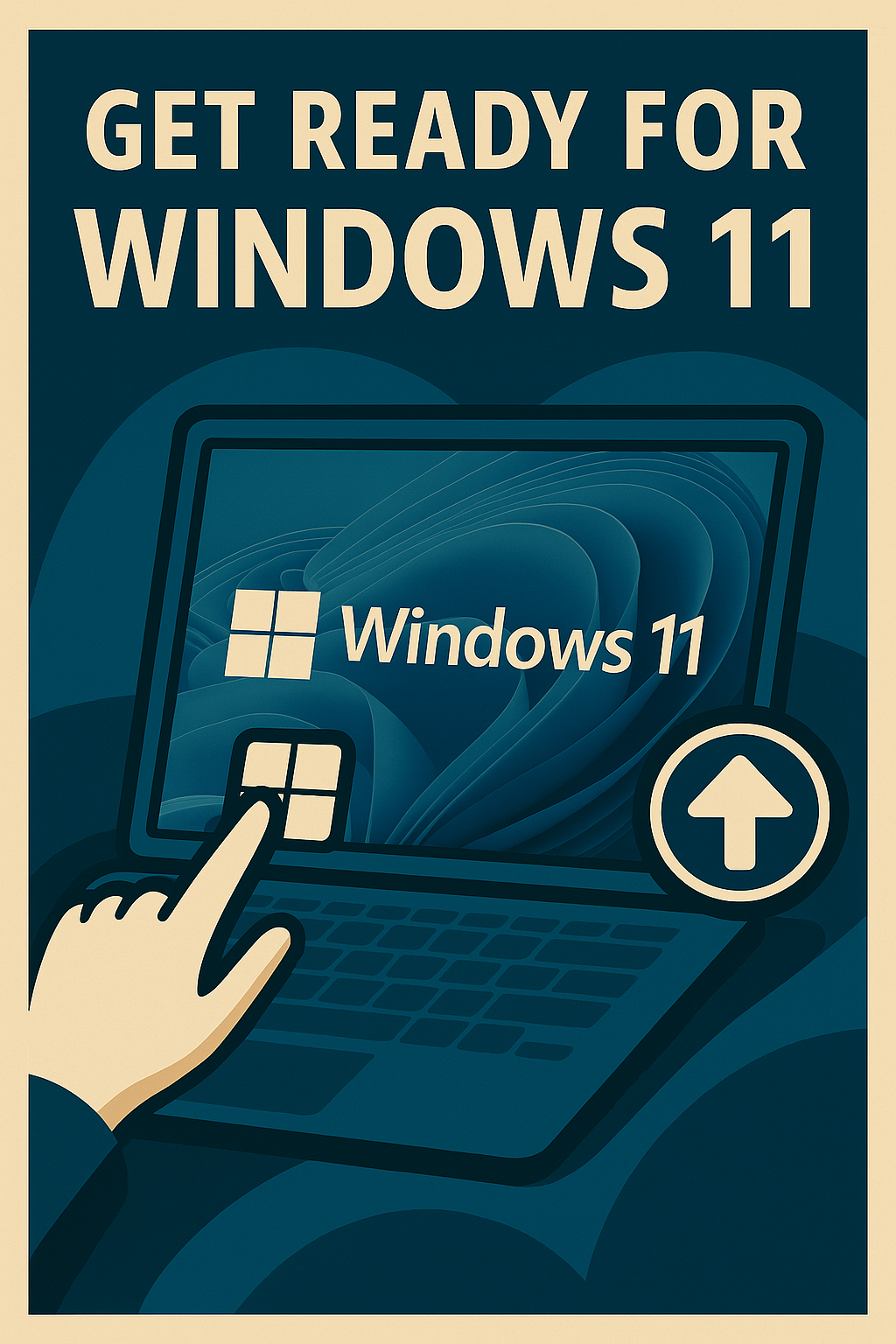Posted On 01 Jul 2025
As Microsoft continues to redefine the PC experience, the Windows 11 upgrade represents a bold leap into the future of productivity, creativity, and connectivity. Whether you’re a casual user, a remote worker, or a seasoned gamer, upgrading to Windows 11 promises a sleeker interface, faster performance, and intelligent tools designed to enhance how you interact with your device.
What to Expect
Windows 11 introduces a centered Start menu, rounded corners, and improved multitasking tools like Snap Layouts and virtual desktops. Integration with Microsoft Teams is built right into the taskbar, streamlining communication. Gamers will appreciate technologies like Auto HDR and DirectStorage, which are designed to improve load times and visuals for supported games.
The upgrade also puts a strong focus on hybrid work and security. With features like Windows Hello and BitLocker, users can expect enhanced data protection. For businesses, Windows 11 offers deeper integration with Microsoft 365 and improved deployment capabilities.
How to Prepare
Before upgrading, ensure your device meets the minimum system requirements. Microsoft provides a free PC Health Check tool to help with this. Back up important files, check software compatibility, and clear unnecessary clutter to streamline installation.
Devices currently running Windows 10 will receive the upgrade for free, though the rollout is staged. You’ll be notified through Windows Update when your device is ready, or you can check manually by going to Settings > Update & Security > Windows Update.
Final Thoughts
The Windows 11 upgrade is more than a cosmetic change—it’s an evolution tailored for today’s dynamic digital landscape. With a blend of style, substance, and security, it aims to empower users to work smarter and play harder. Embrace the change and get ready to elevate your PC experience.